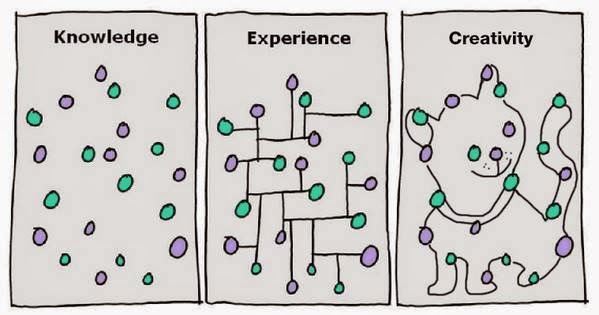Aggregate Function – A numeric function that acts on a column of data and produces a single result. Examples include SUM, COUNT, MAX, MIN, AVG.
Aggregate Table – A fact table that stores data that has been aggregated along one or more dimensions
Application Object – An object used to provide analysis of and insight into relevant data. The definition of application objects such as reports, documents, filters, templates, custom groups, metrics and prompts are derived from schema objects. All of these objects can be built and manipulated in Microstrategy Web.
Attribute – A data level defined by the system architect and associated with one or more columns in a data warehouse lookup table. Attributes include data classifications like Region, Order, Customer, Age, Item, City and Year. They provide a means for aggregating and filtering at a given level.
Attribute Element – A unique set of information for an attribute, defined by the attribute forms. For example – New York and Dallas are elements of the attribute city, January and February are elements of the attribute Month.
Attribute Forms – One of several columns associated with an attribute that are different aspects of the same thing. ID, Name, Last Name, Long Description and Abbreviation could be forms of the attribute Customer. Every attribute supports its own collection of forms.
Attribute Form Expression – A mapping to the columns in the warehouse that are used to represent a specific attribute form in SQL.
Attribute Role – A database column that is used to define more than one attribute. For example, Billing City and Shopping City are two attributes that have the same table and columns defined as a look up table.
Axis – A vector along with data is displayed. There are three axes Row, Column and Page. When a user defines a template for a report, he places template units – attributes, dimensions, metrics, consolidations and custom groups along each axis.
Base Fact Column – A fact column represented by a single column in a fact table.
Browse Attribute – An attribute a user can directly browse to from a given attribute in a user hierarchy.
Business Intelligence (BI) System – A system that facilitates the analysis of volumes of complex data by providing the ability to view data from multiple perspectives.
Cache – A special data store holding recently accessed information for quick future access. This is normally done for frequently requested reports, whose execution is faster because they need not run against the database.
Results from the data warehouse are stored temporarily and can be used by new job requests that require the same data.
In Microstrategy environment when a user runs a report for the first time, the job is submitted to the database for processing. However if the results of that report are cached the results can be returned immediately without having to wait for the database to process the job the next time the report is run.
Cardinality – The number of unique elements for an attribute
Child Attribute – The lower – level attribute in an attribute relationship
Column – A one dimensional vertical array of values in a table.
The set of fields of a given name and data type in all the rows of a given table
Microstrategy object in the schema layer that can represent one or more physical table columns or no columns.
Column Alias – In a fact definition, the specific name of the column to be used in temporary tables and SQL statements. Column aliases also include the data type to be used for the fact and allow you to modify the names of existing metrics for use in data mart reports without affecting the original metric.
Compound Attribute – An attribute that has more than one key (ID) form.
Compound Key – In a relational database, a Primary Key consisting of more than one database column.
Conditionality – Conditionality of a metric enables you to associate an existing filter object with the metric so that only data that meets the filter conditions is included in the calculation.
Configuration Object – A Microstrategy object appearing in the system layer and usable across multiple projects. Configuration objects includes the following object types – Users, Database Instances, Database Logins, ID and Schedules.
Custom Group – An object that can be placed on a template and is made up of an ordered collection of elements called custom group elements. Each element contains its own set of filtering qualifications.
Data Explorer – A portion of interface used to browse through data contained in the warehouse. Users can navigate through hierarchies of attributes that are defined by the administrator to find the data they need.
Data Source – A data source is any file, system or storage location which stores data that is to be used in Microstrategy for query, reporting and analysis.
A data warehouse can be thought of as one type of data source, which refers more specifically to using a database as your data source.
Other data sources includes text files, excel files, and MDX cube sources such as SAP BW, Microsoft Analysis Services 2000 and 2005 and Hyperion Essbase.
Data Warehouse – A database, typically very large containing the historical data of an enterprise. used for decision support or business intelligence, it organizes data and allows coordinated updates and loads.
A copy of transaction data specifically structured for query, reporting and analysis.
Database Instance – A Microstrategy object created in Microstrategy Desktop that represents a connection to the warehouse. A database instance specifies warehouse connection information such as the data warehouse DSN, Login ID and password, and other data warehouse specific information.
Database Server software running on a particular machine, although it is technically possible to have more than one instance running on a machine, there is usually only on instance per machine.
Degradation – A type of fact extension in which values at one level of aggregation are reported at a second lower attribute level.
Description column – Optional columns that contain text descriptions of attribute elements.
Derived Attribute – An attribute calculated from a mathematical operation on columns in a warehouse table. For example – Age might be calculated from this expression – [Current Date – Birthdate]
Derived Fact Column – A fact column created through a mathematical combination of other existing fact columns.
Derived Metric – A metric based on data already available in a report. It is calculated by Intelligence Server, not in the database. Use a derived metric to perform column math, that is calculations on other metrics, on report data after it has been returned from the database.
Drill – A method of obtaining supplementary information after a report has been executed. The new data is retrieved by re-querying the Intelligent Cube or database at a different attribute or fact level.
Dynamic Relationship – When the relationship between elements of parent and child attributes changes. These changes often occur because of organizational restructuring; geographic realignment; or the addition, reclassification or discontinuation of items or services.
For example – a store may decide to reclassify the department to which items belong.